Here is a handy guide for website contributors to take the mystery out of making a post. There are a few steps that you should follow to ensure that the post is easy to read and follows the style of the site. If you have any questions please email me at webmaster@oldmilwaukee.net
1. The first step is to log in.
2. At the very top of the screen you should now have a bar that may look something like this. If you click on the “+ NEW” button you will have these options shown in the white pull down menu. Click “POST”.
3. Now comes the fun part. Make a post title and keep it short but descriptive. Make sure you capitalize each word of the title. In the main box you can write the actual post. Use the “b-quote” button to separate quotes from newspaper articles and make sure you describe the source and date of that article. I generally use italics for newspaper titles and dates and use bold for article headlines.
4. Try to add a picture to make the article more interesting. Click the icon next to the “Upload/Insert” text. Find the image on your computer or from another website and Upload it.
5. Once the image is loaded you can scroll to the bottom of the window and hit “Insert Into Post”. The code for the picture will be wherever you had the cursor in the post. You can move it anywhere by highlighting that code and cutting and pasting to a better place in the post.
6. Before you hit the “Publish” button make sure you put the post in the proper Category. Generally “Good Old Days” is for old newspaper stories you may find. Add some simple one word tags if you’d like. These can be something like “crime”, “buildings”, “beer”, or whatever. Be creative. When you are done, you can “Preview” the post before you “Publish”.
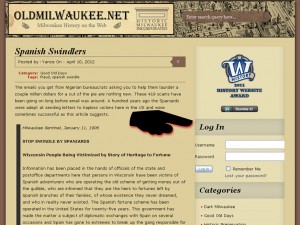

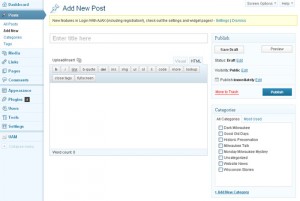
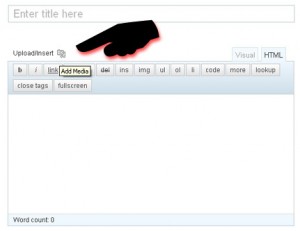
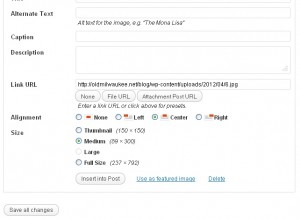

[…] of where things are. For the adventurous ones you can write something down and be famous! The Posting Guide section will step you through that […]